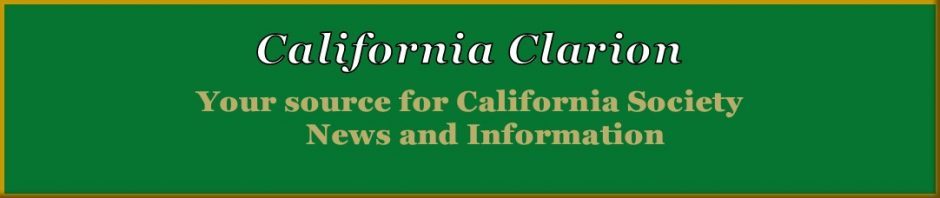VOLUNTEER INFORMATION SPECIALISTS (VIS) COMMITTEE
DAR EMAIL PROTOCOL
Email is a variation of mail correspondence and the same courtesy rules apply. Following are basic guidelines for email protocol. These simple guidelines are now considered standard and common courtesy for all email correspondence.
1. BE CAREFUL – Don’t write anything in an email that you wouldn’t mind having repeated or shared everywhere! Remember: Email is for information and positive comments. A conflict or misunderstanding with someone should be addressed directly with that individual. Others should not be drawn into the problem.
2. BE CLEAR – Choose your words to convey a clear, concise message and to achieve a friendly, helpful tone. Give your email the once over before hitting the SEND button. Check for typos and missing words and make sure it conveys your request or information clearly.
3. BE FORGIVING – We are all human and as such, we all make mistakes. Be kind and understanding if you have to correct someone who has made an error in an email.
4. CHECK YOUR EMAIL REGULARLY – If you have a DAR appointment or office, you will receive timely and important communications via email. Check your email often (daily is best) and respond promptly. If you are the email contact for your chapter or state, be attentive to inquiries and handle them quickly. Be sure to check your SPAM folder regularly also to make sure an important email hasn’t accidentally ended up there.
5. MAKE SURE YOU CAN OPEN ATTACHMENTS – Learn how to handle attachments; you should be able to attach documents to email and you should have the proper software to be able to open attachments.
6. ACKNOWLEDGE RECEIPT – If you are an officer or chairman, always acknowledge the receipt of email. A simple “ACK” added to the front of the subject line will let the sender know her email has been received by you.
Acknowledge receipt to the sender only and not to the entire distribution list. Similarly, if you request information from someone, a simple “thank you” when it is received is always appropriate.
7. EMAIL FORMAT:
- CC & BCC – This is a handy tool to share the same information with several people, and notify others that action is being taken. If you are CC’d or BCC’d on an email, you are simply being informed and do not need to respond to the email. Only those listed in the TO line are expected to take action.
- SUBJECT LINE – Always put something descriptive in the subject line. Many people save emails for future reference, and a descriptive subject line helps identify the message for later retrieval. Several important items should be separated into more than one message so that they can later be found by their topic. If you respond to an email with a question on a new or different subject, change the subject line before sending. You may leave the email trail below, but changing the subject line will allow that email to be properly filed by the receiver(s).
- For DAR business, it’s helpful to have “DAR” at the beginning of the subject line when writing to someone who doesn’t know you.
- MESSAGE STRING – Enable the feature on your computer to include original text in a forward or reply message, placing your reply above the original text. This allows the receiver to view an entire conversation on an important topic without having to search for your original message. If you are not sure how to set this up, contact the Help Desk: HelpDesk@californiadar.org
- SIGNATURE – In DAR matters, always put your full name and chapter or office, phone number optional, as a signature at the end of your email. Don’t assume everyone knows who you are. No one will think you are being too formal. They will appreciate being sure who you are and what your job is.
8. DO NOT CONTRIBUTE TO SPAM – Your funny jokes, poignant poems, political messages, and other non-DAR-content emails are SPAM. Using the DAR email list for this type of email is prohibited by NSDAR.
9. EMAIL ADDRESS CHANGES – When you change your email address, be sure to notify everyone who needs to know:
- Your chapter registrar, so she can officially change it in e-Membership
- Your DAR contacts
- Include your full name, chapter, office, and both your old and new email addresses to help the recipients know where to update their records. Continue to check the old email address for at least a month so that you can be sure everyone has your new address. This will help ensure that you continue to receive important DAR email, too.
10. TO WHOM AM I SENDING THIS EMAIL? Before you press “SEND,” double check to ensure you are sending the email to the person you intend to send it to. This simple check can save much embarrassment.
For more information, please read the VIS Handbook, available here:
http://members.dar.org/committees/vis2/pdf/handbook.pdf
It covers Online Protocol and other subjects of interest to State Officers, District Directors, Chapter Regents, and Chairmen.
You may also contact the State VIS Chairman: VISchairman@californiadar.org