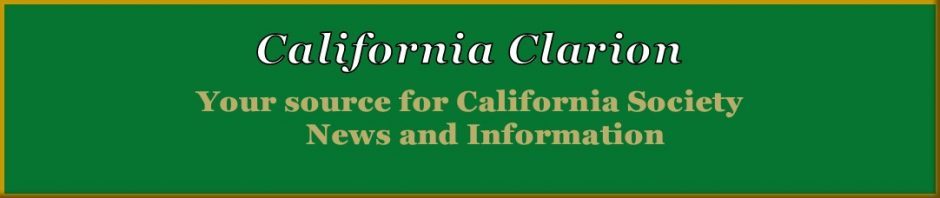Hello! So the dust has settled on the One Hundred Sixth Annual State Conference and we would love to share the memories with you!
Here are the directions and details for accessing these online photos:
- We are using a photo sharing site called Shutterfly. Many of you are probably familiar with it. On this site you can not only view the pictures but you can order prints of these photographs; even photo books and other items if you’d like. You are NOT required to have a Shutterfly account to view these pictures however some actions require an account; read further for details.
- The link for this site is: CSSDAR2014.shutterfly.com – The password, should it ask you for it, is CSSDAR2014 – this password is case sensitive so be sure to capitalize the letters.
- You can either click on that link above (it IS safe to do so) or you can copy and paste it into your web browser.
- You will be taken to the CSSDAR photo sharing site. So that you know you are in the right place, here is a screen shot of what that page looks like:
- From that page, you can browse the different events. If you wished to see Thursday evening’s Opening Ceremonies, for example, you would click on the album of that name and then could view all of the pictures in there. If there are any of particular interest to you, you can click on those pictures and do any of the following things:
- Order prints; if you click this box, you will see a larger box pop up with all of the photos from that album. From there you can select ALL of them or just select the ones you’d like to order. After you have all of the pictures clicked that you’d like, click the box “Order Prints”. This will take you to a page where you can select the size of the prints you want for each photo. Costs are VERY LOW! The prices are anywhere from $.15 for each 4”x6” photo to $.99 for a 5”x7”! There are more sizes to choose from, too. After you’ve picked your sizes, follow the prompts and you can complete your order.
- “Save to Account”: if you have a Shutterfly.com account, you can save your selected pictures to that account.
- Download picture: This option is for those with a Shutterfly.com account- You may download your selected photo straight to your computer. Regarding your choice to have an account or not: we have chosen Shutterfly as the state’s photo sharing site because of its great value, reputation and ease of use.
- Once downloaded, these pictures are yours to use. Please respect others in the state society by using the photos responsibly; do not post them to any forms of social media i.e. Facebook, Instagram, Twitter, without the permission of all in the photograph.
- NOTE: There is a neat box toward the top of the pictures that says “Do More With These Pictures…” – if you hover your mouse above each of the options that are mentioned there i.e. “Order prints” “Photo Book”, “Cards”, “Calendars”, “Photo Gifts”, etc. you will see the different things you can do with these photos. What a neat way to share the fun you and your chapter had at state conference! We are excited to be using a site that is such a value for our members but yet offers such easy and inexpensive ways for them to capture their memories!
If you have any questions about any of the things discussed here, please don’t hesitate to email! You may also ask questions in the discussion board on the photo sharing site. The Photography Committee Chairmen, Brooke Stewart & Christina Ramos and State Conference Photographers will check the site regularly so that they can answer any questions you may have.
If you have photos that you would like to share please contact either committee chair and we will arrange to get the photos from you.
Your CA State DAR Photography Committee Chairmen,
Christina Ramos (christinam_ramos@yahoo.com)
Brooke Stewart (brooke.r.stewart@me.com)