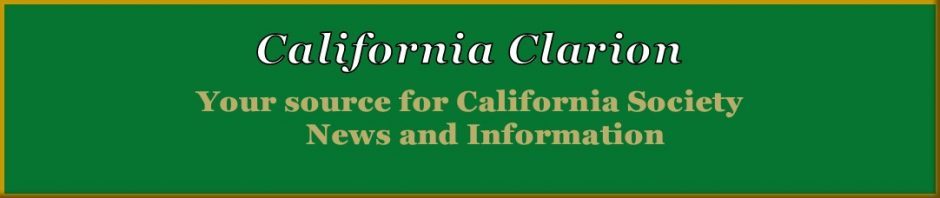One of the least accessed items on the State members’ website is the calendar. The following is some information on what is in the calendar, how to use it and how to ask for an event to be added.
What is in the Calendar?
Are you thinking about going to Congress in 2013 or 2014 and need to know the dates? Or, do you remember hearing about a chapter’s 100th Anniversary but don’t know the particulars? Or perhaps you want to add your chapter’s anniversary to the calendar or want to know the due dates for chapter reports. If so, the CSSDAR calendar is the place to visit to find the answer.
How to use the Calendar
There is a direct link to the calendar located on the left side of the Members’ website. Clicking on the link will take you directly to the calendar and once you are there, you can navigate through the calendar. It is suggested that you view the calendar by month or agenda rather than by week. The view is easily changed by clicking on a tab located at the top on the right side. Navigation to another month is done by clicking on the right or left arrow triangle in the upper left corner or using the small down one on the right side of the month. To return to the current day and month, click on the “Today” button.
Asking for an event to be added to the Calendar
To request addition of an event to the calendar, such as your chapter’s 50th anniversary celebration, send an email with specifics about the event to Sharon Garrison, State Communications Manager. Please allow 7-10 days for processing. The event will appear on the calendar if approved by the State Regent.
Check out the calendar now and see how useful it can be.
Sharon Garrison
State Communications Manager
communication@californiadar.org