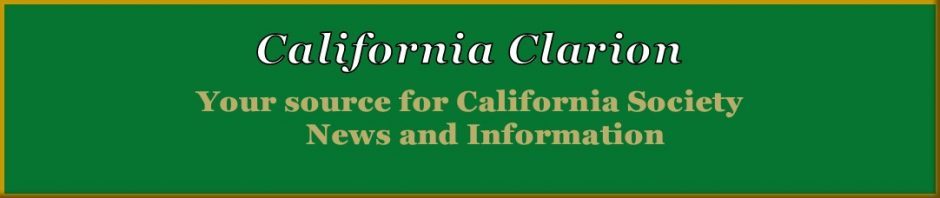Help Desk Tips & Tricks:
As the Help Desk for our CA State Members Only website, I receive many of the same questions from our members. Here is a set of FAQs that will hopefully help with login issues.
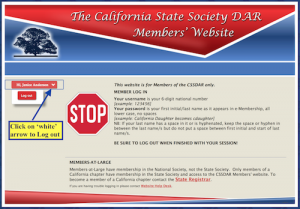 Question: I have logged on to the CSSDAR Members’ website many times before, and now I cannot. What is the issue?
Question: I have logged on to the CSSDAR Members’ website many times before, and now I cannot. What is the issue?
Answer: It is highly likely that you didn’t log out and close out of all internet windows on your last visit to the website. You will need to close out of all browsers, clear your web browsing history, and start fresh by opening up a new window and then begin the login process again. And always remember to click on the red button with your name on it, to log out, when you’re finished with your session. (See example –>)
Question: I know my DAR # and have tried to log in, but the system will not allow me to. What can be the problem?
Answer: This member thought she knew her DAR # by heart, but she had actually inverted two numbers. Please double-check your DAR # when typing it in to the ‘username’ space on the log on page.
Question: I know that I use my DAR number, which is 123456, as my username. But my last name is hyphenated; Mary Anderson-Smith. What is my password?
Answer: For hyphenated last names or for last names with a space. Please use the hyphen or space as it is written. See example below.
EXAMPLE:
Mary Anderson Smith = manderson smith
Mary Anderson-Smith = manderson-smith
For any additional information, questions or concerns, please contact me!
Jenice Anderson
VIS State Vice Chair, Help Desk & Special Projects