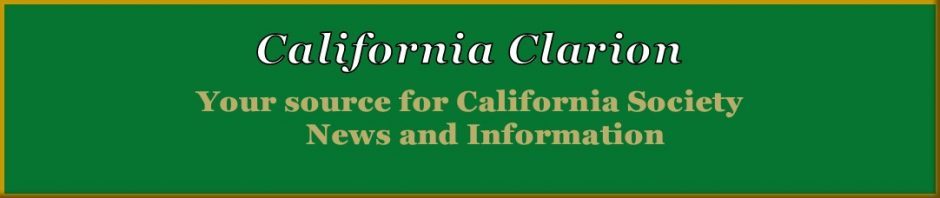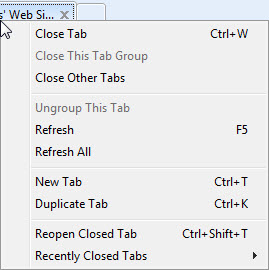 You have been searching the web for hours looking for that perfect website with the source data you have been hunting for days. Today luck happens to be with you and up comes exactly what you are looking for. Then it happens, your trusty trigger finger is so excited you accidentally click on the x next to the open tab with the coveted web page, and in the blink of an eye the web page is gone. Luckily there is a feature built into Internet Explorer to recover your recently closed tab. Right click on the tab that is still open and a drop down menu will appear. The last two choices at the bottom of the drop down menu are “Reopen Closed Tab” or “Reopen Recently Closed Tabs”. “Reopen Closed Tab’ will open the tab that you just closed. “Reopen Recently Closed Tabs” will allow you to select from the tabs that you have had open but closed in the current session of Internet Explorer. This is an excellent but often unused feature in Internet Explorer.
You have been searching the web for hours looking for that perfect website with the source data you have been hunting for days. Today luck happens to be with you and up comes exactly what you are looking for. Then it happens, your trusty trigger finger is so excited you accidentally click on the x next to the open tab with the coveted web page, and in the blink of an eye the web page is gone. Luckily there is a feature built into Internet Explorer to recover your recently closed tab. Right click on the tab that is still open and a drop down menu will appear. The last two choices at the bottom of the drop down menu are “Reopen Closed Tab” or “Reopen Recently Closed Tabs”. “Reopen Closed Tab’ will open the tab that you just closed. “Reopen Recently Closed Tabs” will allow you to select from the tabs that you have had open but closed in the current session of Internet Explorer. This is an excellent but often unused feature in Internet Explorer.
Christina Ramos
Chair CA Clarion
clarion@californiadar.org